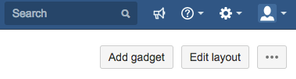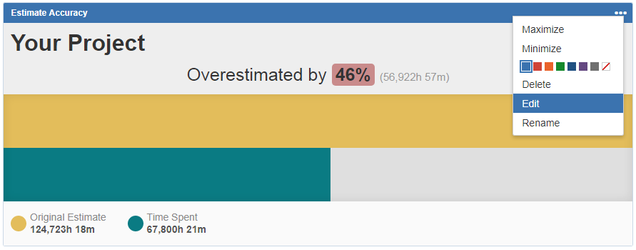Estimate Accuracy Documentation
Welcome to the documentation overview of the Estimate Accuracy Gadget for JIRA Cloud. This document will aid you in adding the gadget to a dashboard, modifying it's view, and making use of the data that it provides.
How do I add the Estimate Accuracy Gadget to my JIRA Cloud Dashboard after installation?
Easy! Simply click on the "Add gadget" button at the top right of your JIRA Cloud dashboard:
In the resulting popup, type in the search bar "Estimate Accuracy". You should see the Estimate Accuracy gadget listed. If you don't, make sure to click the "show all gadgets" text link.
Click on the "Add gadget" button next to the listing.
How do I view statistics in the gadget?
Simply enter the JQL you'd like the gadget to evaluate in the JQL input field. It may be easier to write out your JQL on the issues search page and then copy-paste into this field. Once you're done, enter the title you'd like displayed for the gadget and click Save.
How do I update the JQL or Title of the gadget?
In the top right click on the three dots and click the "edit" link. This will bring up the JQL and Title fields.